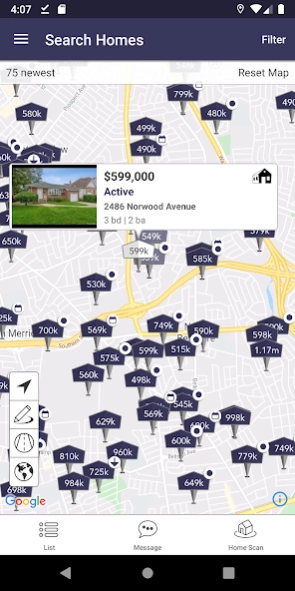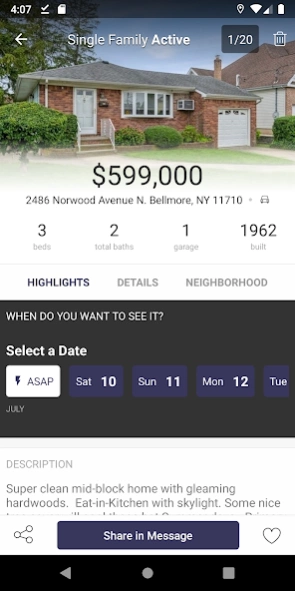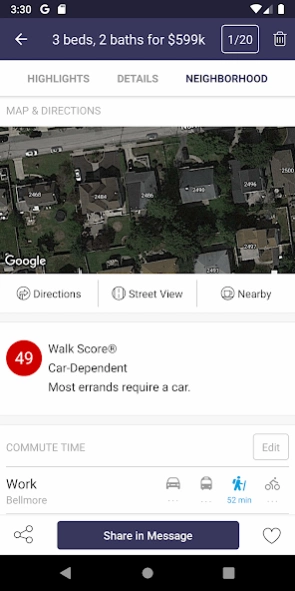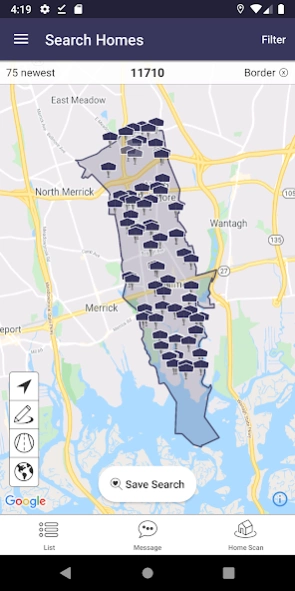OneKey® MLS 6.310.231011
Free Version
Publisher Description
OneKey® MLS - OneKey® MLS is New York’s largest Multiple Listing Service
OneKey® MLS is New York’s largest Multiple Listing Service has the most accurate and reliable property listings to search from when buying or renting because we are the source. Buyers and sellers turn to OneKey® because we have more of what they need – all in one place. Our MLS serves communities from Montauk to Manhattan and up to Monticello. We are 40,000 REALTORS® strong and growing.
Features:
- Find homes near you using your device's built-in GPS locator.
- Get driving directions on the go.
- Complete and current access to all active MLS-listed homes for sale.
- Large color photo galleries with expanded listing details, at your fingertips.
- Search by city, ZIP code, price, style and more.
- Find open houses near you.
- Access your personalized home search account from Results.net.
- Save favorites on your phone and share them with your friends via e-mail.
- Updated regularly with the newest homes on the market.
- Search foreclosures and recently sold homes.
About OneKey® MLS
OneKey® MLS is a free app for Android published in the Food & Drink list of apps, part of Home & Hobby.
The company that develops OneKey® MLS is OneKey MLS. The latest version released by its developer is 6.310.231011. This app was rated by 1 users of our site and has an average rating of 4.0.
To install OneKey® MLS on your Android device, just click the green Continue To App button above to start the installation process. The app is listed on our website since 2023-10-11 and was downloaded 6 times. We have already checked if the download link is safe, however for your own protection we recommend that you scan the downloaded app with your antivirus. Your antivirus may detect the OneKey® MLS as malware as malware if the download link to com.mobilerealtyapps.longisland is broken.
How to install OneKey® MLS on your Android device:
- Click on the Continue To App button on our website. This will redirect you to Google Play.
- Once the OneKey® MLS is shown in the Google Play listing of your Android device, you can start its download and installation. Tap on the Install button located below the search bar and to the right of the app icon.
- A pop-up window with the permissions required by OneKey® MLS will be shown. Click on Accept to continue the process.
- OneKey® MLS will be downloaded onto your device, displaying a progress. Once the download completes, the installation will start and you'll get a notification after the installation is finished.